Elegant wedding font calligraphy
Instant Download, no wait!
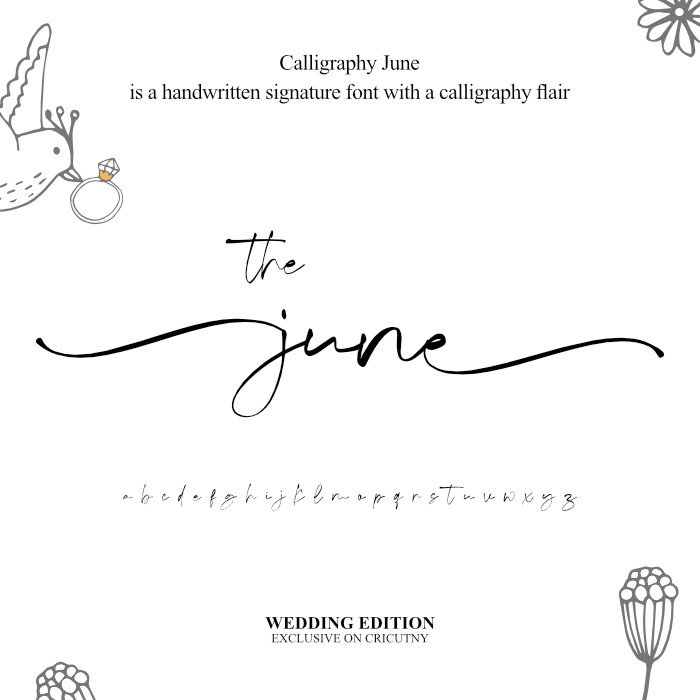
Elegant wedding font calligraphy
Are you looking for a font for your wedding invitation? Don’t look further; here’s the Calligraphy June font. A calligraphy font with swashes. The names of the couple will look lovely.
The calligraphy font includes tails at the beginning and the end. It contains some beautiful swash lines as well. Sometimes, adding a fancy line under a word might just be the missing thing.
The calligraphy June features handwritten ligatures with beginning and end swashes for lowercase letters.
Bonus; Swash Lines
If you ask me what font is used for weddings? I will answer you the best font for the perfect wedding is a font with tails and a signature style. A font that will evoke romanticism with style.
The handwriting font comes as a font installer (TTF, OTF) and even an image you can upload if you use Cricut design space or Silhouette Cameo.
★ The font is 100% custom-made.
An image worth a thousand words—look at the images below!
available files.
Premium Bundle
This font bundle includes the OTF and TTF font files, as well as SVG, DXF and EPS files for the tails.
Font Bundle
The bundle includes the TTF and OTF font files. You don't need a font manager to handle the tail letters.
compatible with.
Cricut Design Space
Silhouette Studio

ScanNCut

Canva website

glowforge

All Cutting Machines

Procreate
Image processing software

Text processing software

Operating Systems

faq.
What is Cricutny?
Hello, I'm Helen, a visual designer. Cricutny is a community and platform catering to crafters and sellers searching for popular designs for their cutting and laser machines or for resale. Our team of 14 designers creates custom fonts and designs fully compatible and optimized for cutting and laser machines. Recently, Cricutny expanded its offerings to include fully customized printable gifts. Cricutny is your one-stop craft haven for creating the most unique art.
Can I use this bundle for a product I plan to sell online?
Yes, with a Premium Account, you have the freedom to use any designs and fonts of your choice for printing and selling your products online. The commercial license included in the account facilitates this process. No need to worry about any restrictions or limitations – the sky's the limit!
Did you know?
This premium item is 100% FREE !! Remember our special offer? It's the perfect time to take advantage of it! With just one purchase, you'll have access to our entire shop for free. Plus, on our download page, you'll find a premium font bundle that's 100% free. Keep in mind that professionally designed fonts on Etsy can cost anywhere from $4 to $50, but on our site, it's completely free. Don't risk purchasing fake or copycat designs to print your font. Get your hands on our premium font bundle now.
Why is the price so low?
At Cricut NY, we believe that everyone should have the opportunity to pursue their crafting passions without financial barriers. Our community is made up of individuals who share this same belief.
Can I request a font or a design?
Of course! To make a request, simply click on the "Design request" button at the bottom of the page if you're using a computer or click on the icon located at the bottom left if you're on a mobile device. You are more than welcome to request a font or a design. Our team loves creating new stuff every day and would be delighted to accommodate your request if we can find the time. We look forward to hearing from you!
Like me
593
Share with friends